Linux Basics and Commands
Linux :
Linux is one of popular version of UNIX operating System It is the interface between the user and the hardware. It performs a variety of tasks including file handling, memory management, controlling hardware devices, process management and many more. There are various versions of Unix: Solaris Unix, HP Unix, AIX, etc. Linux is is free and open source.
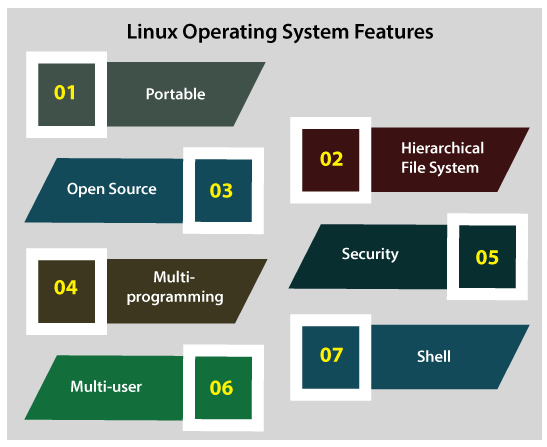
Unix/Linux is popular in enterprise-level because it supports multiple user environment. Linux Operating System has primarily three components.
1. Kernel
2. Shell
Kernel:
Kernel is the core of the operating system that controls all the tasks of the system. It consists of various modules, and it interacts directly with the underlying hardware. Kernel provides the required abstraction to hide low level hardware details to system or application programs.
It contains all the basic, low-level things that are needed to make the computer work and provides a framework for all other software to run on. The kernel 'understands' only binary language, which is composed exclusively of ones and zeros
A kernel is basically a collection of programs that directly communicates with the hardware. When the system boots up, it also loads in memory. The kernel does all the tasks like allocating memory, handling processes, and many other tasks. But there is only one Kernel for any system. The critical code of the kernel is stored in a special memory area to protect it from other programs.
A system call is a request by a process to the kernel. The kernel manages these system calls and other resources. The Kernel runs the commands it gets from the Shell.
1) It Controls the State the Process Means it checks whether the Process is running or Process is Waiting for the Request of the user.
2) Provides the Memory for the Processes those are Running on the System Means Kernel Runs the Allocation and De-allocation Process, First When we Request for the service then the Kernel will Provides the Memory to the Process and after that he also Release the Memory which is Given to a Process.
3) The Kernel also Maintains a Timetable for all the Processes those are Running Means the Kernel also Prepare the Schedule Time means this will Provide the Time to various Process of the CPU and the Kernel also Puts the Waiting and Suspended Jobs into the different Memory Area.
4) When a Kernel determines that the Logical Memory doesn’t fit to Store the Programs. Then he uses the Concept of the Physical Memory which Will Stores the Programs into Temporary Manner. Means the Physical Memory of the System can be used as Temporary Memory.
5) Kernel also maintains all the files those are Stored into the Computer System and the Kernel Also Stores all the Files into the System as no one can read or Write the Files without any Permissions. So that the Kernel System also Provides us the Facility to use the Passwords and all the Files are Stored into the Particular Manner.
SHELL :
Shell is the interface between user and kernel. It is a command-line interpreter and is the interface between the user and the kernel. The user can enter commands to the shell. Then it interprets the commands to perform the required task.
Shell acts as go-between, accepting the commands entered in the language recognizable by the user, and translating them to binary language for the kernel. The Shell is also called as the Interpreter which translate the Human Program into the Machine Language and then the Request will be transferred to the Kernel. So that Shell is just called as the interpreter of the Commands which Converts the Request of the User into the Machine Language.
It executes programs and shell scripts. A shell script is a set of commands. The user should follow the standard syntax to write commands to the shell.
Shell has different types such as Bourne shell, C shell, Korn Shell, Bourne Again Shell, etc.
The Bourne shell (sh) is the most popular Unix shell. The default prompt of Bourne shell is $. The Korn shell (ksh) is backward compatible with the Bourne shell and includes many features of C shell.
Bourne Again Shell (bash) is a free shell replacement for the Bourne shell. The Korn and Bourne Again Shell are supersets of Bourne shell. Furthermore, the C shell (csh) provides a few advantages over the Bourne shell. It provides history features and aliasing of commands. The default prompt of the C shell is %.
Terminal:
The terminal is the application that brings it all together, in the sense that it provides a visual representation of the shell for the user to enter commands. In a GUI (graphical user interface), where applications and other features are visually represented by images that the user can manipulate by clicking on them with a cursor, a terminal application opens a window where the user can type in commands for the shell to interpret into binary language for the kernel.

Comments
Post a Comment